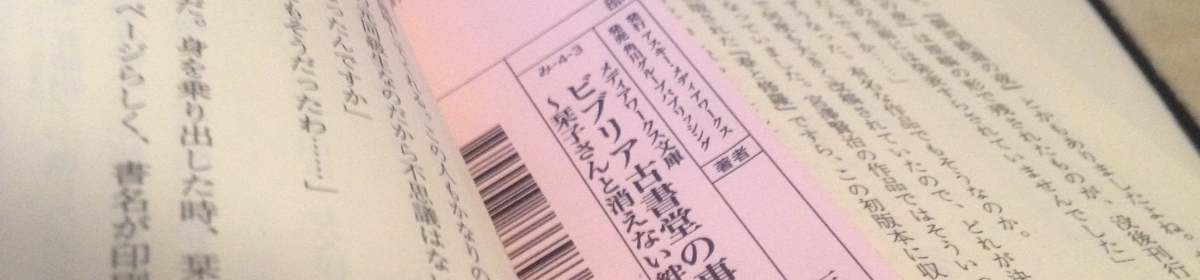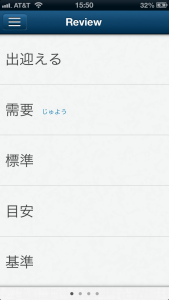About a month ago I was contacted by a company looking for people to test its new app for learning Japanese vocabulary. I jumped at the chance to try a new tool and I agreed to write a fair, balanced review for the app in the hopes that others would become aware of a new tool in the Japanese learning arsenal. Then I got really sick and didn’t do anything for over a month. But now that I’m feeling better, I’ll go ahead and post this review.
The app is called Goi and as the name implies, it is a tool for improving your Japanese vocabulary. I would suggest reading this blog post which recounts the story of why Goi was created. I will go through some of the features here, but you can see all of them at the Goi home page. When you first open up the app, you go through “pre-flight” which is a way the app determines where you start. It’s a series of multiple choice questions on random vocabulary. Once your base has been established, you can begin to learn and review vocabulary. Here are some screenshots of the review and learning phases.
Learn
During the learning phase you are presented with vocabulary in sets of five. Goi uses spaced repetitions as well as context in introducing vocabulary, so you will often learn groups of words that are related to each other or words that have similar meanings.
If you’re unsure of the stroke order of the word, you can just tap the kanji to see the animated stroke order. Unsure of how to use the word? You can tap “View on ALC” to see example sentences and phrases which use the word.
At any time during the learning or review stages you can tap a word to hear a native pronunciation. During the learning stage I like to listen to the word and write it down once. After going through all five words you enter review mode.
Review page 1
On this page your goal is to recall the english definition of the words.
Review page 2
Here you see how well you did and mark the words you answered correctly.
Mark the ones you answered correctly by tapping the circles to the right and swipe to move on.
Review page 3
My favorite step! This part tests whether you can reproduce the Japanese word given the English definition. I always write this down.
Review page 4
Check to see how well you did again. At this point I’ll use a mnemonic if I’m having trouble remembering how to write a word.
Always Moving Forward
Make sure you’re studying efficiently. If you try to swipe to a previous screen during review you’ll see this:
Checkpoint
Occasionally you will see a screen like the one below. This is a great time to take a break or stop for the day.
How I use Goi
I use Goi as a tool to create exposure to new words I otherwise wouldn’t find on my own. There have been plenty of times when I’ve learned a word through Goi, only to see or hear it somewhere else later that day. I think that initial exposure is very important for actually remembering words. Goi also serves as a tool for cementing existing knowledge of a word or plug up any holes in that knowledge. For example, there are times when I know what a word means but I’ll have trouble remembering how to write it during the review phase.
Pros
+Tap any Japanese word to hear a native pronunciation.
+Tap a kanji to see the stroke order
+Can check ALC for example sentences from within the app
+Graphs, charts, and other stats to keep you motivated
+No daunting number of remaining reviews
+Spaced repetition software + context
+Checkpoints allow you to take a break and see what you’ve done so far.
+ Tests meaning as well as reading
+Active and passive review in one makes it hard to mix up words with similar definitions.
+Good for getting exposure to new words (“planting the seeds”)
Cons
-Not for “purists” who exclusively use monolingual target language sources.
-Can’t add your own vocabulary. (That would probably be hard to implement considering the system.)
Verdict: Recommended
All in all, it’s a very sleek app that does what it’s supposed to do. It almost feels like a game, which is always good. It works best as a complement to an existing study method. I highly recommend it as a complement to your current study routine.
You can pick it up in the App Store or go to the official site for more details.